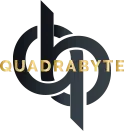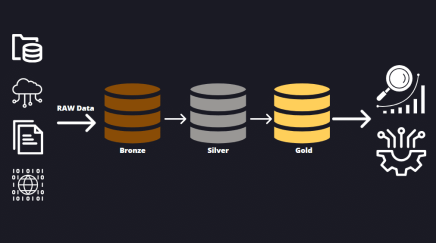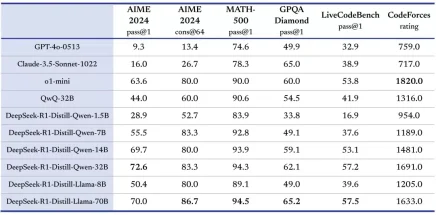In the world of a work-from-home employee, managing your personal life with work productivity can become a delicate balance. Remote working has seen a rise in popularity at many companies as technologies and processes move to the cloud. This lifestyle has taken an even greater hold as the novel COVID-19 virus has evolved into a global pandemic. Many companies are either being forced or voluntarily closing in-office work in favor of working from home. For those who are new to working from home, you may be battling issues of being productive or remaining distraction-free. Maybe you have people or pets at home, or that endless list of chores that need to be completed. In addition to distractions at home, the work from home lifestyle can start to become lonely. This type of cabin-fever can start to take its own toll on your productivity.
I have had the fortune, for good and bad, to be able to work from home for many years. I started becoming accustomed to working from home back in 2012 when my company allowed a semi-flexible work-from-home policy. As I moved to companies that allowed even more flexible policies, I started to take work more from home. Four years ago I left corporate America and entered the world of consulting. Since then, I have utilized my home office 100% of the time.
With more companies adopting WFH-policies, I wanted to share my tips and tricks to stay productive. Below you’ll find what has been successful for me and areas where I sometimes struggle when I work from home. Armed with the right tools and mindset, I am more productive than when I am in an office.
Why should I work from home?
Productivity
Before we go too far, let’s review some of the reasons why you should consider working from home. I already touched on distractions at home impacting your productivity. Working from an office has its own set of distractions, which can also be impactful. Of the two, however, managing home distractions is sometimes easier. Being more accessible to your co-workers allows them to interrupt you for every little thing. Working from home eliminates this by allowing you to create and enforce distraction-free time blocks.
When it comes to group projects, you may begin to see an improvement in how your teams work. Being remote forces your team to have to communicate more and creates a tighter collaboration. Being physically distant from your teammates might cause you to reach out to each other on a more frequent basis. In the office, we tend to communicate less due to complacency and proximity.
Flexibility
If I am being honest, the flexibility of working from home ranks at the top of my pros list. Even when I am sick, I still keep my laptop with me. I don’t get ill often, but two years ago I did come down with a nasty bug. My fever was elevated and I was generally fatigued and nauseated. I spent all of my time in bed trying to increase my recovery time. During this time you’d find me with a tv remote, a mobile phone, cold medicine, and my laptop.
Had I been an office-based employee, I would have lost two weeks of PTO/Sick Leave. Being that I was a remote employee, there was a minimum impact on my work. Best of all, I kept two weeks of PTO to be better utilized on a trip to Mexico!
More Pay
Okay, let me start off by saying that you shouldn’t expect a raise if you work from home. That said, I try to look at things from a positive light. Fewer expenses translate into more pay. Sure, your paycheck isn’t going up but you can start striking off some of those other expenses. Consider my list of savings and see where you stack up:
- I was going through a gallon of gas each week. At the time, when gas prices were a little lower than they are now, I was spending $30 per week. With a normal calendar year having 52 weeks of work, that translates to about $1,560 in savings!
- My commute was 15 miles in one direction. That is 150 miles per week, or 7,800 in a year! Fewer miles meant fewer oil changes and fewer sets of tires.
- Consider the value of your car and expect that every 1,000 miles cause the value to go down. This value is different from every Make/Model combination, but it does exist. I bought a new car in 2016 when I was still in the office more. In 2017, I moved to my home office 100% of the time. My car still has not hit 50,000 miles!
The above applies only to my car. I have seen savings on eating out for lunch, toll costs, and other miscellaneous expenses. I also compared the time in my car to what my usual bill/cost rate is. That 1.5-2 hours spent in the car was time I could have spent wrapping up last-minute tasks for a client.
My Work From Home Tips & Tricks
Workspace
I live with my partner in a 942 square foot condo in the middle of Dallas. To say that space is a valued commodity in our household would be an understatement. Common spaces, like the kitchen, can be tense. Shared spaces, like closet or bathroom drawers, can turn into an all-out war.
Carving out a workspace I could call my own was more than just giving up some closest space in return. I had to ensure that the setup was neat, easy to keep clean, and matched the flow of my condo. After all, I don’t have any true rooms or doors (except the bathroom and closet). I finally chose a spot in my living room because it stays the cleanest and I’m not show-casing my bed.
The advantage to my living room is that it has floor to ceiling windows facing downtown. I can’t stress enough how important sunlight and a window to the outdoor world is. Sure it can get gloomy on rainy days, but being boxed up in a windowless room is far worse.
The Workstation
Having the perfect workspace isn’t just about being distraction-free, or having the perfect view. 90% of what drives my productivity is the workspace itself. Costco had a killer deal on a standing desk with memory settings. I feel so much healthier when my Apple Watch says I’ve hit my stand goal for the day. To feel less cluttered, I traded my dual monitor setup for a large LG curved display. I also spent a good deal of time at Best Buy in the computer accessory section. Getting the right keyboard and mouse is critical. My hardware isn’t just about how it looks, but also how easy it is to use. Guilty confession. I feel more productive when I use a mechanical keyboard.
My workspace may seem simple, but it is what works for me. Reflect on what motivates you and use that for your foundation. Create an idea board and design what the ideal workspace looks like for you. Is it a distraction-free section of your living room or bedroom, or a dedicated room you use for an office? The key is to feel confident, distraction-free, and comfortable.
On a final note, to be discussed later, I’d also caution you to consider your surroundings. Do people pass your workspace anytime they leave the house or go to the bathroom? If you have a webcam on, would you feel comfortable with what people see behind you? Give it some thought before you dedicate yourself to a single space. I know that getting my space setup took me hours with my OCD.
Create A Routine
It isn’t enough to have a workspace to be productive if you don’t treat it like an office. Sure my daily commute is to my living room, but I treat it like a commute. I hit the bathroom for a shower and something presentable, yet comfortable, to wear. Then I stop by the kitchen for coffee and breakfast before heading to my workspace. Some mornings I will eat at the kitchen bar while reading emails and the news. Usually, though, I eat breakfast at my desk and save lunch for the kitchen.
Breakfast, Lunch & Breaks
When it comes to lunch, I try to eat at the same time every day. I still meal prep or have easy to construct lunches, because cooking takes time. I also try my hardest to eat at the kitchen bar or table every day. Some days life can get busy, welcome to consulting, and I do take lunch at my desk. How is that any different than being in an office?
Breakfast and lunch aside, I also carve out 1-2 blocks of time to take a step outside. Honestly, some days I never leave the house if not for these blocks. I keep them around 15-30 minutes and use them to do a lap around my building. Anything to get me outside in a bit of fresh air. If it is raining I’ll go down to the community gym and treadmill it out for about 10 minutes.
Start & Stop
Perhaps the most important part of my routine is my start and stop. In the beginning, it was so easy to wake up at 8 o’clock instead of 7. After all, my first meeting wasn’t until 8:30. That slowly turned into 9 o’clock as I became more mindful of when I accepted meetings. Before I knew it, my mornings were free and I was sleeping until almost 10 o’clock! On the other end, I tend to get really wrapped up in work. Oddly enough, the further into the day I get the more productive I get. It was a struggle to not sleep the morning away and work the evening away.
I finally decided to self-impose 8:00-5:00 working hours. I wake up at 7-7:30 so I can be at my desk by 8:00, and I power down at 5:00. Sure there are days where I sleep in a bit because that is the luxury of working from home. I definitely balance that out with the days where I have to work late. Remote culture is all about a balanced routine.
Create Structure
Creating a structure goes hand-in-hand with my routine. It wasn’t enough for me to simply make it to my computer desk each day. I had to have a clear line of sight to what I wanted to accomplish each day. To this end, I created a daily agenda and a To-Do system. This is tailored to what works for me, but let it inspire you!
E-Mail Management
Every morning is dedicated to one hour of E-Mail time. I have three e-mail accounts, it doesn’t matter why, that I have to keep track of. I respond to urgent messages right away. Anything that is not urgent goes to my trash, is filed in the proper folder, or is flagged. My flagging system is straight-forward:
- End Of Day
- High Priority (24 to 48 hours)
- Medium Priority (3-5 business days)
- Low Priority (1-2 weeks)
Every day I expect my End Of Day to be empty. It is a daily goal. I also created filters to let me know when an E-Mail was past due with respect to its flag. This was more difficult in my Outlook account than my Google accounts, but the effort paid off. Ultimately, I like to step away with a 0 Inbox. Everything is filed with a deadline, filed in a folder, or in the trash.
Task Management
Some days it feels like I have a hundred tasks to do and not enough time in the day. I am an avid user of Wunderlist, though I’m looking for alternatives. I like that I can add tasks on the go, I’m always remembering something, and that I can stay organized. Simplicity is the key to me not giving up on something, so my task list is simple:
- I have two work folders and a personal folder with dedicated lists.
- My personal folder is usually groceries, shopping, household, automotive. Sometimes I’ll add one-off lists for the hardware store, garden center, etc.
- My work folder has an HR list, project-specific lists, and an internal list. Again, I use one-off lists for items that don’t fit.
- Each item in a list gets a category, a priority, and a due date.
If you want to be more elegant, check out this article on TheMuse: https://www.themuse.com/advice/8-expertbacked-secrets-to-making-the-perfect-todo-list
Quality Headphones
Yes, headphones get their own section. Being productive isn’t just about routine and process. It’s also about the technology that can help us. I consider headphones to be a critical technology in my job. I listen to music or white noise, I talk virtually, and I talk on the go. My ears feel empty when I’m not wearing headphones.
Conferencing
A good headphone/microphone combination is key to a good conference call. I personally enjoy using a Jabra headset with a base station. The base station gives me low-range Bluetooth to my machine and long-range signal to the headset. When I’m not on video for some reason, I like to pace while I talk. I have a “foot-path” in my unit that allows me to mindlessly pace and get in steps. The Jabra has a clear sound for my bad hearing (too many concerts) and a highly rated microphone.
PC Headphones
My Macbook “docks” to my workstation setup. Don’t ask me how just know it isn’t a docking station. When I plug it in, I make sure my headphone jack faces me. I don’t get too fancy here. A good set of standard-Apple earbuds does the trick. I can talk on them if my Jabra dies, I can control my music and volume with them, and they just work.
On The Go
When I’m on the go, I keep two sets of headphones hand. My goto is my Apple AirPods. I get good runtime out of them and can get a few charges from the case. In addition, though, I do carry some wired headphones for those times when my AirPods are dead in the water. I listen to a lot of music and, oddly, get a lot of calls. For me having both can be a lifesaver.
Video Conferencing
I’m going to say this upfront. Get over your phobia of the camera. Using a webcam is a great way to build a bridge and not feel so isolated. I use video with co-workers, friends, and clients. Using video makes you more real and I have found it builds fast trust with the client. I even have clients who will sometimes join me on webcam for fun. On my team this isn’t just a recommendation, use of our video conferencing is mandatory.
One example I like to use was from a client visit about three years ago. Because I use my video, my co-workers are more likely to turn theirs on. I walked in a little behind everyone else and the internal team is introducing themselves to each other. The escort at the client site, and a stakeholder in the project, asked if this was our first time meeting. Talk about awkward when you get a project team who has never been in the same room, right? Thankfully, I was able to avoid this because I knew who everyone’s name was. I greeted them each by name and avoided this dreaded situation. “Who are you? Nice to finally meet you.” To top it off, the client knew exactly who I was because they had seen me on video so often. Talk about feeling prepared.
Get Creative; Stay Connected
If you are big into video conferencing or have the means and desire to use it more, you can add some fun to your day. Set up some time with your “office bestie” to have coffee in the morning or a glass of wine on a Friday afternoon. You can invite a couple of people and have your own virtual breakroom pow-wow.
Other ideas I’ve used are virtual happy hours and coffee meetings. Once a month I like to get the team on a video-call and theme it out. Maybe it is a cocktail or glass of wine, maybe it is a morning coffee session, but we always enjoy our time. The agenda stays pretty relaxed to give it more of that breakroom vibe. We might discuss what is going on in the company, the world, or what people did on Christmas break.
Drop a comment below and let me know what your creative ideas are to stay connected.
Be App-Friendly
Part of working from home is the ability to be somewhat mobile. You don’t have to be tied to your desk to be productive. For me, staying mobile required four things: laptop, iPad Pro, iPhone, and a selection of Apps. I keep my laptop with me almost all of the time because sometimes you just have to break it out. It is a fact of life, so get a laptop you’re comfortable with.
The majority of the time I am mobile, though, I opt for my iPad Pro with keyboard and my phone. I can manage a few different workstreams at the same time between both devices, and they are easier to pop open than my laptop. The key to being productive is having the right apps. Since I am an iOS guy, I get the luxury of being able to pick one app and use it on both devices. Here are the apps I use on a regular basis:
- Microsoft Teams
- Webex Meetings
- Outlook & GMail
- Google Calendar & Office Calendar
- O365 (Onedrive, Word, Excel, Powerpoint, and Sharepoint)
- G-Suite (GDrive, Docs, Sheets, Slides)
- Salesforce Mobile App
- iTerm
- Chrome (deserves its own write-up)
The Right Playlist
Having the right set of playlists can help keep you focused. Below are my go-to playlist options. Some people may only have one or two, or maybe you’re like me and have a list depending on your mood. Before we dive in, sometimes I put on noise-canceling headphones with nothing playing just for the silence. Not a playlist, but sometimes silence is golden. Guilty confession, headphones are a great way to keep people from talking to you. They see headphones and they automatically assume you can’t hear them so what is the point?
- Two-three Spotify playlists that I maintain based on my current tastes
- A few different Pandora stations for variety that have been cultivated to my liking
- White Noise and Coffee Shop Sounds
Be Nomadic
Being nomadic is a novel concept when it comes to working. I think it is probably the biggest advantage to the work from home lifestyle. That said, it is also important that you remain productive. We’ve already talked about some technology and apps I use to be mobile and versatile. These are great for when I’m on the road or when I have an unexpected power-outage at home (it has happened people!). If you can really master an on-the-go setup, though, you can take this to the next level. Let’s look at how I go from mobile around the home to mobile around the globe.
Around The Home
Sometimes sitting in the same old place day after day can get boring. In an office, you might have conference rooms or co-working spaces where you can escape your desk and still be productive. For me escaping my desk can help tamp down some of that cabin fever. Maybe I’ll pop into my kitchen and hang out at the island, or go relaxed on the couch or the bed. I have this cozy reading chair in the corner that is great for reading and working.
Getting Out
If I’m mobile during the working day it is for two reasons. I am at a coffee shop or restaurant, or I am traveling. Being able to pop open a mobile workstation and be productive is key to not falling behind. While I have been known to break out of the box, you’ll typically find me at a coffee shop or at the airport. I’m a coffee addict and I love the sound of a coffee shop. I also travel, a lot, so I have to be able to be productive in an airport or on a plane. I often joke with my friends that I could rule the world with my iPhone and an iPad.
Around the World
As a consultant, I do travel a lot for work. Client sites, visiting a development center, and even a hotel are some of my frequent haunts. Let me be real for a minute. Work trips are a walk in the park. If I’m on the client site I am obviously staying on task. I am there for a reason and I’m fulfilling my purpose. If I am at a dev center it is usually for meetings or training. The hotel is where I catch up on the things that I was distracted from during the day.
No, where I have had to master the art of mobility is in my other travel. You see, I have two family members in the airline industry. Flights are easy to come by for me and I generate a lot of points from work travel. If I can master mobility, why am I not seeing the world? So, that is what I do. Here are some of the memorable places I’ve worked:
- My Times Square hotel at Christmas and New Years Eve
- A patio of a beach house in Playa Del Carmen
- Downtown Melbourne, Australia
- Sunny San Diego, California
- Piccadilly Circus in London at Christmas time
- The snowy mountains of Denver, Colorado
- Beautiful South Beach in Miami, Florida
It is just a shortlist, but you get the idea. Sure, staying on task can be a challenge when the ocean is calling your name. However, all of those trips cost me zero of my PTO bank. Maybe I don’t get to hit the beach until 5:00 on Thursday and Friday, but I still enjoyed the view and the ocean air while I worked. The balance is no wasted air time to get to the beach for the weekend.
Nomadic Living Space
Below are a few ideas you can use for nomadic living:
- Obviously, use those hotel points
- Expedia and Priceline will run great specials on resorts. Don’t pick a destination, pick a package. You never know where you’ll end up.
- Airbnb and VRBO
- Rent a room or crash-pad. This is a great option if you want to spend 1-2 months in a foreign country or the big city of New York, as an example.
Conclusion
I hope that you have a better appreciation for working from home. Being able to work from a home office can be so rewarding if you have the right mindset. If you are a person who struggles with self-accountability, it may not be the lifestyle for you. If you are a person who struggles with depression, you might need to find creative ways to balance yourself.
How do you stay productive when you work from home? Comment below and share your tips, tricks, and go-to technologies.